Memory cards used in digital camera these days are SD, CF, XD Picture Card, MMC, Memory Stick, etc. and they have the same feature: When you delete pictures from your digital cameras, photos are not deleted permanently, instead they just mark the space that the images had been stored on as being free for use.If no other write or format command is used in that space, it is possible to recover deleted pictures from memory card.
If that scenario happened, first thing to do is stop using the memory card in case that the existed data was overwritten (If you are on vocation, I advice you take out of the memory card and put it in a safe place)To recover lost images, you have to connect the camera to computer. If the camera can’t be detected by computer, a memory card reader is needed. When your camera was detected by computer as a drive letter in “My Computer”, download Card Data Recovery to scan memory card.
Card Data Recovery is a professional memory card data recovery software that can recover lost or deleted photos, videos, audio from memory cards including SD, MiniSD, MicroSD, CF, MMC, XD Picture Card, etc. The program features a very easy to use interface. Only three steps, you can get back your lost photos.
Step1. Launch Card Data Recovery, choose digital camera drive and click “scan”
Step2. Specify photos you want to recover. (Card Data Recovery allows you to preview deleted photos before recovery)
Step3. Click “Recover” to start recovery.
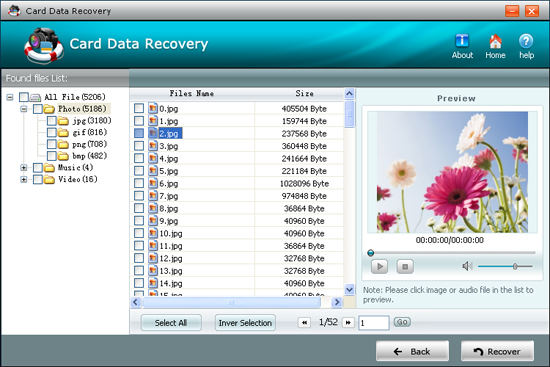
No comments:
Post a Comment